How to integrate my WooCommerce Store? (full guide)
🎦 Watch here the full video tutorial on “How to integrate my WooCommerce store”
1. Signup for free
In case you do not have a Beeoux account, head on and join now
There are no hidden fees, no setup or monthly fees, you determine the price of our jewelry and accessories and you keep the profits.
2. Connect your WooCommerce store to Beeoux
Log in to your Beeoux account and click on the “Stores” tab on the left.
From there, click on Add New Store and then on the WooCommerce tab. Once you submit your store’s name, you can connect your store to Beeoux.
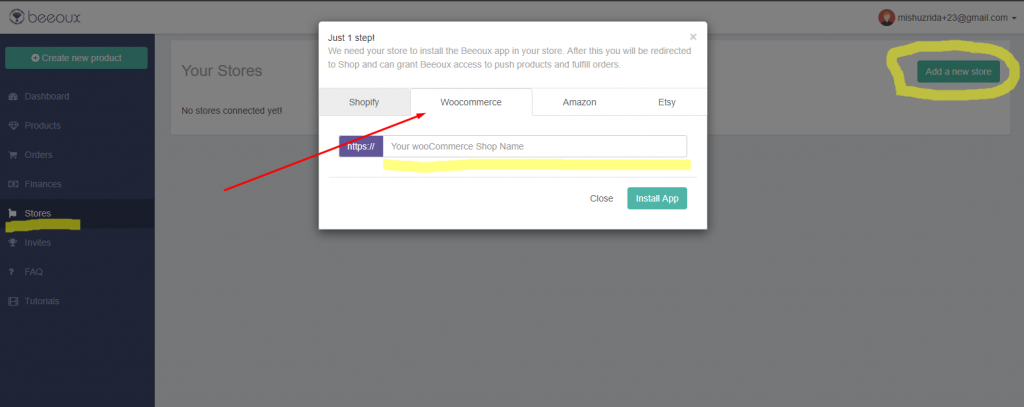
You’ll be prompted to a WooCommerce tab, where you’ll see the following screen where you need to
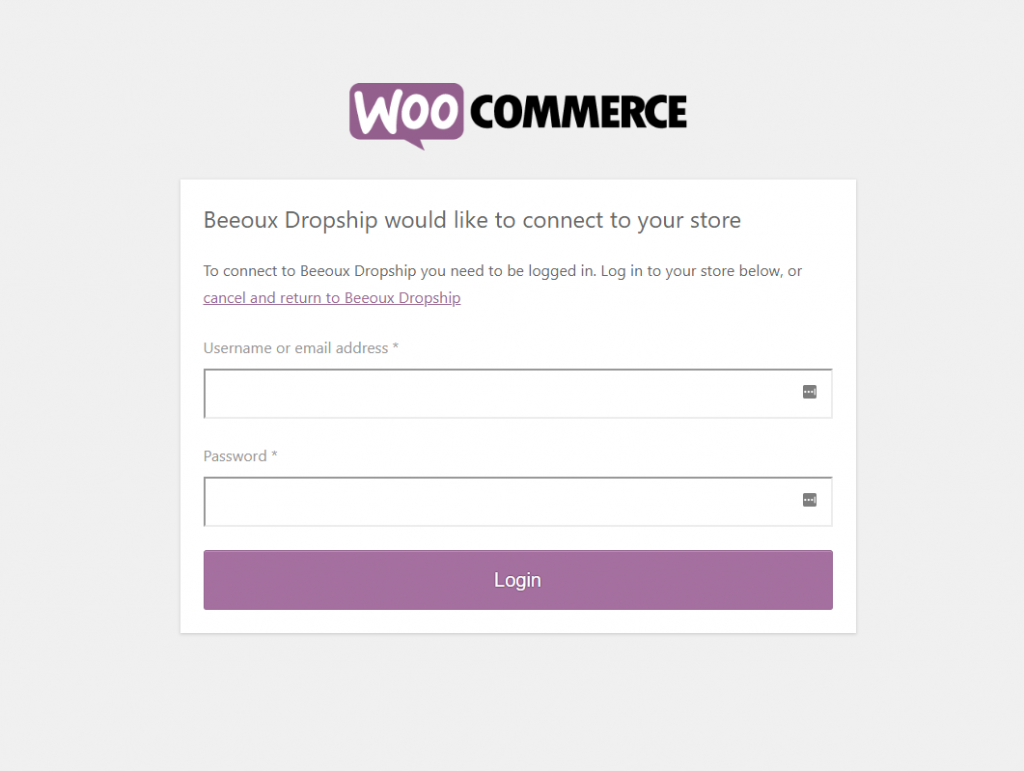
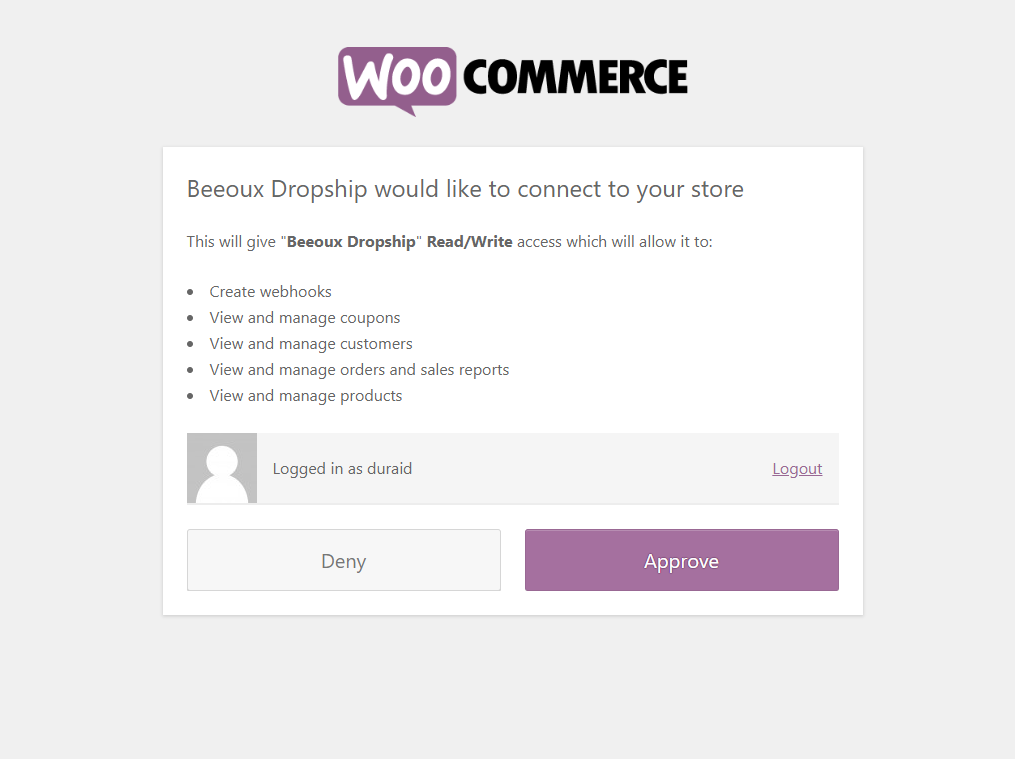
3. Design, create and push product to WooCommerce
Once your store is connected, you can directly start creating products and push them to your store.
Here’s a 2-minute video on how to create a product with Beeoux. Also, make sure to check what dimensions and format your designs should be.
After you are happy with the product you created, you can push it directly to your WooCommerce store with just 1 click.
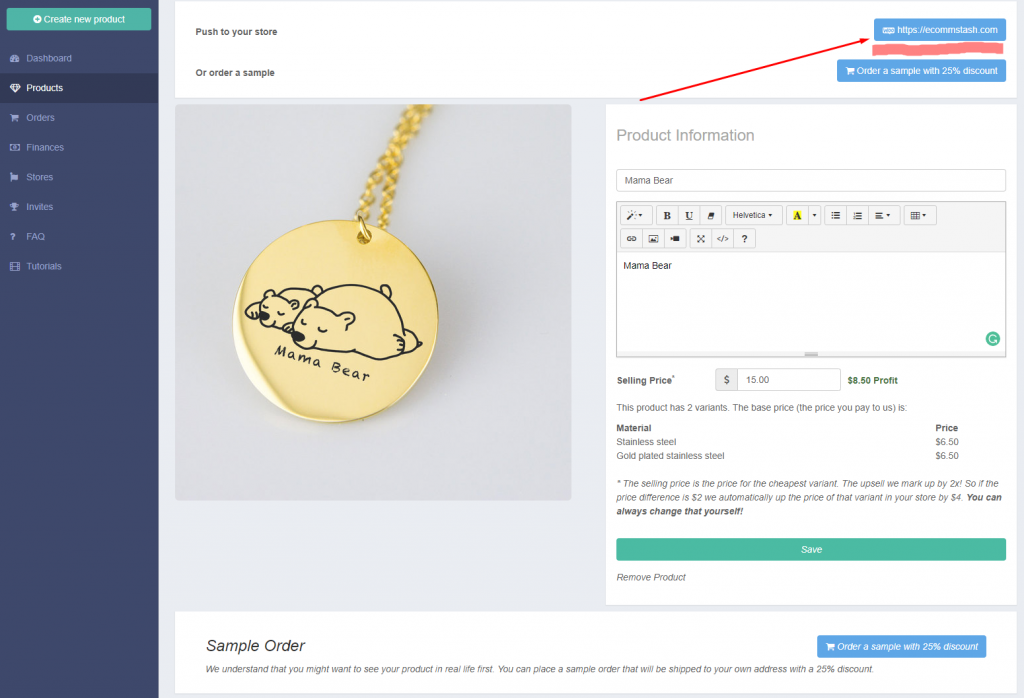
After you push it to your store, you’ll be able to see it in less than a minute in your list.
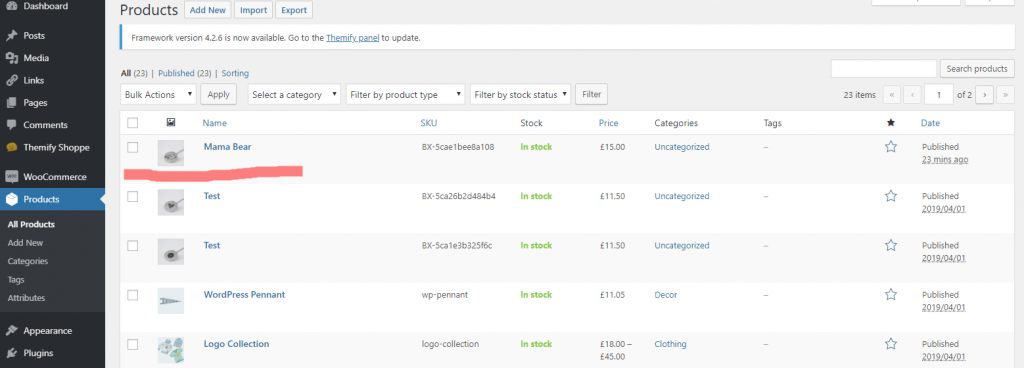
Game on!
ou’re ready to start selling!
No worries about orders. They will automatically flow into Beeoux for all the products you connected.
You’ll be able to see all of your orders and manage them inside the WooCommerce dashboard, but also in the “Orders” page in Beeoux.